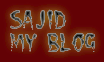One of the most prominent features of Linux OS is the 3D multiple desktop accessibility. Windows OS is far behind when it comes to 3D GUI which is available only in Linux. But still you can try it out in Windows as well with the help of few third-party applications like DeskHedron.
DeskHedron is a similar tool which provides 3D virtual desktops to Windows. That means you can have multiple desktops at the same time in 3D view. DeskHedron by default adds 2 desktops and at max you can add approximately 9 desktops. You can switch among different desktops by just a single scroll of mouse wheel or by left and right arrow keys. So now at one desktop you can open Internet Explorer and browse Internet while on other desktop you can pretend to work. Or, if you are doing some personal research and some one suddenly enters your room, you can easily switch to other desktop with just a single scroll of mouse wheel.
Just follow these simple steps to begin using DeskHedron:-
- Install the application by executing DeskHedron.exe file.
- To get 3D view just press Ctrl+Shift+Z keys.
- Switch the desktop by mouse wheel or by left right arrow keys.
- To add a new desktop, just right click DeskHedron icon and select Desktop +.
- Similarly, to delete any existing desktop, just select Desktop - (You can have at max 9 desktops and min 2).
Note: It does not support Vista but for XP it runs absolutely fine. Also, you should have Direct X9.0c installed in your system.